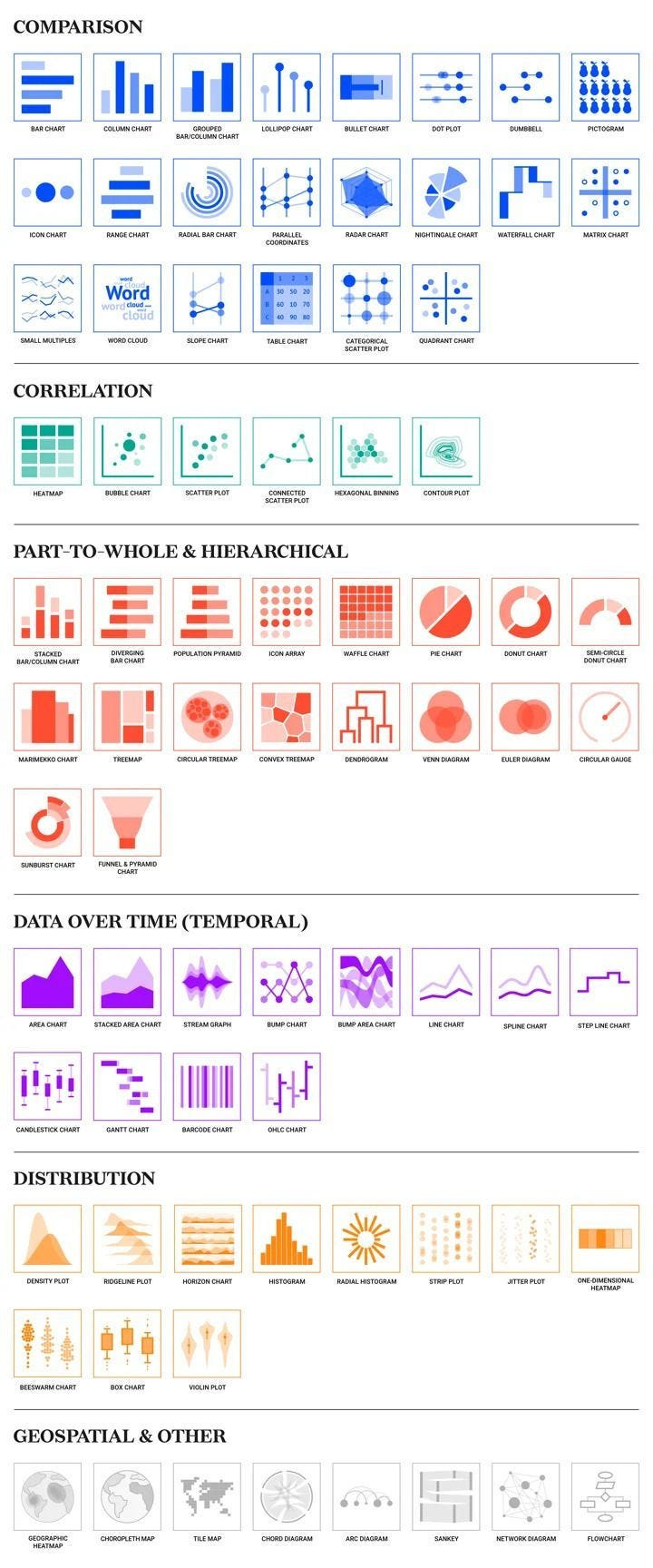10 Questions to Ask When Deciding Which Type of Chart to Use for Your Visualization:
Data analysis and visualization have always been my playground. Over the years, I’ve delved deep into the world of charts, exploring the endless possibilities they offer in conveying insights. Join me on this visual journey as we dive into the essential questions you should ask when deciding which type of chart to use for your visualization.
Introduction: Unveiling the Art of Data Visualization
They say a picture is worth a thousand words, but in the realm of data analysis and visualization, it can be worth much more.
As a seasoned data analyst and visualization enthusiast, I’ve spent over a decade honing my skills in crafting compelling visual narratives.
Today, I want to share with you my knowledge and experience in choosing the right chart types to unleash the full potential of your data.
1. What Story Does Your Data Tell?
Before diving headfirst into the vast sea of chart types, take a moment to understand the story your data wants to convey. Every dataset has its own unique tale, and identifying the main message is crucial for selecting the most appropriate visualization technique. By examining your data closely, you’ll gain insight into its structure, patterns, and the relationships hidden within.
2. Who Is Your Audience?
Data visualization is a form of communication, and just like any conversation, knowing your audience is key. Consider who will be viewing your charts. Are they data-savvy experts or novices in the field? Tailoring your visualizations to meet their needs will ensure maximum impact and comprehension. Put yourself in their shoes and anticipate the questions they might ask.
3. What Questions Do You Want to Answer?
Defining the questions you want to address is fundamental to guide your chart selection process. Chart types can emphasize different aspects of your data and help answer specific inquiries. Think about the insights you aim to extract and identify the key variables or dimensions that will lead you to the answers.
4. How Does Your Data Flow?
Data flows can be complex, but visualizing them can simplify their understanding. Consider the flow of your data — from its source to its destination — and identify potential points of interest. By visualizing this journey, you can uncover patterns, bottlenecks, or irregularities that might not be apparent otherwise.
import pandas as pd
import matplotlib.pyplot as plt# Load data from a CSV file
data = pd.read_csv('data.csv')# Visualize data flow using a Sankey diagram
plt.figure(figsize=(10, 6))
plt.sankey(data['Source'], data['Destination'], data['Value'], color="blue", alpha=0.6)
plt.title('Data Flow Visualization')
plt.show()5. Which Chart Type Best Represents Your Data?
Now that you’ve gathered the necessary insights about your data, it’s time to explore the vast repertoire of chart types. Let’s dive into some popular chart types and understand when to use them:
Bar Chart
Bar charts are ideal for comparing discrete categories or showing the distribution of a single variable. They are effective in presenting categorical data and visualizing comparisons between different groups.
Example:
import matplotlib.pyplot as plt
# Data
categories = ['A', 'B', 'C', 'D', 'E']
values = [10, 15, 7, 12, 9]
# Bar chart
plt.bar(categories, values)
plt.title('Sales by Category')
plt.xlabel('Category')
plt.ylabel('Sales')
plt.show()Line Chart
Line charts are useful for displaying trends and patterns over time or continuous variables. They can highlight changes, fluctuations, and relationships between variables.
Example:
import matplotlib.pyplot as plt
# Data
years = [2015, 2016, 2017, 2018, 2019]
sales = [100, 120, 150, 130, 160]
# Line chart
plt.plot(years, sales)
plt.title('Sales Trend')
plt.xlabel('Year')
plt.ylabel('Sales')
plt.show()Scatter Plot
Scatter plots are effective for visualizing the relationship between two continuous variables. They can reveal patterns, clusters, or correlations between variables.
Example:
import matplotlib.pyplot as plt
# Data
x = [1, 2, 3, 4, 5]
y = [5, 7, 3, 8, 4]
# Scatter plot
plt.scatter(x, y)
plt.title('Relationship between X and Y')
plt.xlabel('X')
plt.ylabel('Y')
plt.show()Pie Chart
Pie charts are great for representing parts of a whole or showing the proportion of different categories in a dataset. They provide a visual representation of percentages.
Example:
import matplotlib.pyplot as plt
# Data
categories = ['A', 'B', 'C', 'D', 'E']
sizes = [20, 15, 10, 25, 30]
# Pie chart
plt.pie(sizes, labels=categories, autopct='%1.1f%%')
plt.title('Distribution of Categories')
plt.show()6. How Can You Enhance Your Visualization?
While selecting the right chart type is crucial, additional enhancements can take your visualization to new heights. Think about the use of color, labels, titles, and annotations to guide your audience through the data story. A well-designed visualization should captivate and engage viewers, making it easier for them to extract insights.
7. What Is the Context of Your Visualization?
Charts rarely exist in isolation; they are often part of a larger narrative. Consider the context in which your visualization will be presented. Are there other charts or supporting elements that can complement and enrich your story? Think about how your visualization fits within the broader context to ensure a seamless and coherent narrative.
8. Are You Addressing Limitations and Biases?
Every dataset has its limitations, and acknowledging them is essential to avoid misinterpretation. Be mindful of biases, outliers, missing values, or skewed distributions that might affect the validity of your visualizations. Transparently communicate these limitations to ensure your audience understands the scope and reliability of the insights presented.
9. How Can You Iterate and Improve?
Data visualization is an iterative process. Just like with any skill, practice makes perfect. Don’t be afraid to experiment, receive feedback, and iterate on your visualizations. Embrace the learning curve and strive for continuous improvement. The more you explore, the more you’ll uncover new techniques and approaches that will refine your visual storytelling skills.
10. Where Can You Learn and Expand Your Horizon?
The world of data visualization is a vast and ever-evolving landscape. Stay curious and hungry for knowledge. Explore resources, attend workshops, and engage with the vibrant community of data enthusiasts. By immersing yourself in this world, you’ll continuously expand your horizons and uncover new insights into the art and science of data visualization.
Conclusion: Unleash the Full Potential of Your Data Story
Charting your way through the data visualization journey is an art that blends science, creativity, and a deep understanding of your data. By asking the right questions and making informed choices, you can create visualizations that leave a lasting impact. Remember, each chart has its purpose, and finding the one that best tells your data’s story is the key to unlocking its full potential.
So, whether you’re delving into Power BI, Tableau, or building custom dashboards, I believe these questions will guide you towards making informed decisions on which chart types to employ. Embrace the power of visualization, and let your data speak volumes through carefully chosen charts. Happy charting!
PPS: Have any questions or want to share your experiences with data visualization? Feel free to leave a comment below — I’m always eager to connect with fellow data enthusiasts like you!
I hope this article helped you! Thanks for reading. 😊 Enjoyed it? Show your support with 👏, 💬, and 👤.
💰 Free E-Book 💰
I’m Gabe A, a seasoned data visualization architect and writer with a decade of experience. My goal is to offer you clear guides on diverse data science topics. With 250+ articles across 25+ Medium publications, I’ve become a trusted voice in the data science field. 📊📚