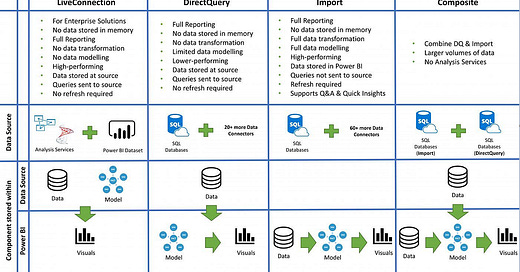Choosing the Right Power BI Connectivity Type: A Best Practices Guide
As a data enthusiast who has navigated the intricate world of Power BI, I understand that selecting the right connectivity type can make or break your reporting experience. In this guide, I’ll share my insights and best practices for choosing the ideal connectivity type that suits your specific data needs.
Understanding Power BI Connectivity Types
Power BI offers several connectivity options, each tailored to different scenarios:
Import: This option involves loading your data into Power BI’s internal data model. It’s perfect for smaller datasets that don’t require real-time updates. However, for larger datasets or real-time data needs, it might not be the best fit.
DirectQuery: With DirectQuery, Power BI connects directly to your data source and retrieves real-time data. It’s excellent when you need up-to-the-minute information, but be cautious about its impact on performance, especially with slower or overloaded data sources.
Live Connection (Analysis Services): If you have Azure Analysis Services or on-premises Analysis Services, a live connection allows Power BI to interact directly with the analysis services model. This option provides robust performance but may require additional infrastructure.
Power BI Dataflows: Dataflows serve as a data preparation layer within Power BI, enabling you to cleanse and transform data before using it in your reports. They can be used in conjunction with Import or DirectQuery.
Best Practices for Choosing the Right Connectivity Type
1. Data Volume Matters
When making your choice, consider the size of your dataset. If you’re dealing with a smaller dataset that comfortably fits in memory, importing data is a reasonable choice. However, for larger datasets, especially those requiring real-time updates, DirectQuery or a live connection may be more suitable. Keep in mind that importing data offers faster query performance but requires scheduled refreshes to stay current.
2. Data Freshness Requirements
Think about your data freshness requirements. If you need real-time or near-real-time data, DirectQuery or a live connection is your go-to option. Importing data can introduce delays due to refresh schedules. In real-time scenarios, Power BI Dataflows can preprocess and load data effectively.
3. Data Source Compatibility
Ensure that your chosen connectivity type is compatible with your data source. Some sources may only support specific connection types. For instance, certain databases may require DirectQuery, while others might benefit from Power BI Dataflows for data transformation.
4. Performance Considerations
Performance plays a pivotal role in delivering a seamless user experience. If you opt for DirectQuery or a live connection, it’s crucial to ensure that your data source can handle the query load efficiently. Explore data optimization techniques like indexing and partitioning where applicable.
5. Security and Governance
Factor in security and governance requirements when making your decision. Importing data gives you more control over data access and security since you can implement row-level security within Power BI. However, for scenarios demanding data confinement within the source system, DirectQuery might be necessary.
DAX Code Snippets for Data Transformation
When working with Power BI Dataflows or importing data, Data Analysis Expressions (DAX) can be your secret weapon for data transformation. Here are some DAX code snippets that I’ve found invaluable for common data transformation tasks:
1. Calculated Columns
TotalSales = Sales[Quantity] * Sales[Price]2. Measures
AverageSales = AVERAGE(Sales[TotalSales])3. Time Intelligence
YearlySales = SUMX(ALL(Sales), Sales[TotalSales])4. Filtering
TopCustomers = CALCULATE([TotalSales], TOPN(10, Customer, [TotalSales]))5. Data Aggregation
ProductCategorySales = SUMMARIZE(Sales, Product[Category], "TotalSales", [TotalSales])Conclusion
As someone who’s been down the path of Power BI connectivity decisions, I can attest to the significance of this choice. By considering your data needs and following these best practices, you can confidently select the connectivity type that ensures your Power BI reports deliver valuable insights to your organization. Plus, mastering DAX for data transformation empowers you to unlock the full potential of your data within Power BI — a skill that’s sure to take your data game to the next level.
What did you think of my post today?
👏 Insightful? 👤 Provide solid programming tips? 💬 Leave you scratching your head?
💰 FREE E-BOOK 💰 — Dive deeper into these Python one-liners and elevate your Python skills. Get your FREE E-BOOK here.
👉BREAK INTO TECH +GET HIRED — If you’re looking to break into the tech industry or level up your career, check out our comprehensive guide here.
If you enjoyed this post and want more like it, Follow me! 👤
Thank you for joining me on this Python adventure, and I look forward to sharing more insights and tips with you in the future. Happy coding! 🐍