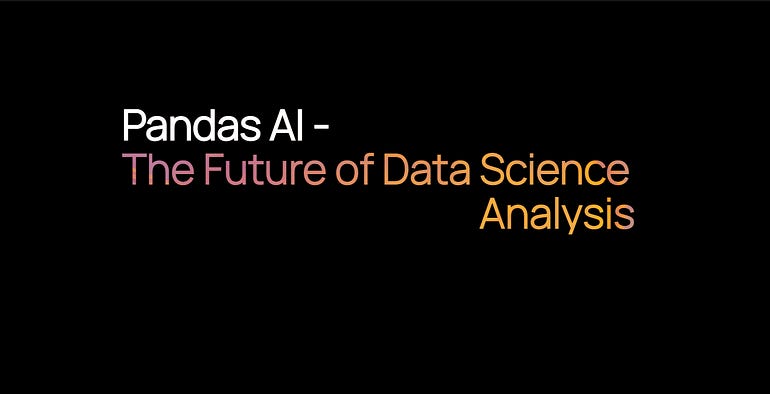🐼Introducing PandasAI: The Generative AI Python Library
Pandas AI is an additional Python library that enhances Pandas, the widely-used data analysis and manipulation tool, by incorporating generative artificial intelligence capabilities.
Today, I want to share an exciting development in the world of data analysis: PandasAI.
This revolutionary tool is designed to supercharge your data analysis tasks, making them faster, more efficient, and downright enjoyable.
Section 1: Why PandasAI is the Future of Data Analysis
When it comes to data analysis in Python, there’s one library that stands head and shoulders above the rest: Pandas.
Pandas has been the go-to tool for manipulating and analyzing structured data for over a decade. However, as datasets continue to grow larger and more complex, there is a need for a tool that can handle these challenges effortlessly. That’s where PandasAI comes in.
PandasAI takes the power of Pandas and combines it with the capabilities of Artificial Intelligence to provide a seamless and intuitive data analysis experience.
With its advanced algorithms and automated features, PandasAI can handle massive datasets with ease, reducing the time and effort required to perform complex data manipulations. It can intelligently detect patterns, outliers, and missing values, allowing you to make data-driven decisions confidently.
Personal Tip: When working with PandasAI, take advantage of its automated data cleaning features. By using functions like
clean_data()andimpute_missing_values(), you can save a significant amount of time and effort in preprocessing your data. It's always a good idea to explore the data and understand its quality before diving into analysis. Trust me, this small step can save you from headaches down the line!
Section 2: Getting Started with PandasAI
So, how can you get started with PandasAI?
The first step is to install the library, which is as simple as running the following command in your Python environment:
pip install pandasaiOnce you have PandasAI installed, you can import it into your Python script or Jupyter Notebook using the following code:
import pandasai as pdaiTo give you a taste of what PandasAI can do, let’s say you have a dataset with some missing values.
With traditional Pandas, you would need to spend time identifying and handling these missing values manually. However, with PandasAI, you can use the impute_missing_values() function to automatically fill in those gaps:
data = pd.read_csv('dataset.csv')
data_cleaned = pdai.impute_missing_values(data)It’s as simple as that! PandasAI will intelligently analyze your data and fill in the missing values using appropriate techniques, such as mean imputation or regression.
This not only saves you time but also ensures that your analysis is based on complete and reliable data.
Section 3: Exploring the Power of PandasAI
Now that you have a basic understanding of how to integrate PandasAI into your data analysis workflow, let’s explore some of its powerful features and use cases.
1. Automated Feature Engineering
One of the most time-consuming aspects of data analysis is feature engineering. Extracting meaningful information from raw data and creating new features often requires extensive domain knowledge and manual effort. However, PandasAI simplifies this process by automatically generating new features based on the existing data.
data = pd.read_csv('dataset.csv')
data_features = pdai.generate_features(data)PandasAI will analyze the patterns and relationships in your data and create new features that capture important information. This saves you from the tedious task of manually engineering features, allowing you to focus on the insights and analysis.
2.Intelligent Data Visualization
Data visualization is a crucial part of any data analysis task, as it helps you understand the patterns and trends hidden within the data. With PandasAI, you can leverage its intelligent data visualization capabilities to create insightful and informative visualizations effortlessly.
data = pd.read_csv('dataset.csv')
pdai.plot_correlation_heatmap(data)PandasAI provides a range of visualization functions that make it easy to create stunning plots and charts. From correlation heatmaps to scatter matrices, you can quickly gain valuable insights into your data by visualizing it with just a few lines of code.
3. Streamlined Model Evaluation
When building machine learning models, evaluating their performance is a critical step. PandasAI simplifies this process by providing a suite of functions for model evaluation and comparison.
y_true = [0, 1, 1, 0, 1]
y_pred = [0, 1, 0, 0, 1]
pdai.plot_confusion_matrix(y_true, y_pred)By using functions like plot_confusion_matrix() and plot_roc_curve(), you can easily assess the performance of your models and make informed decisions about their effectiveness.
Section 4: Frequently Asked Questions about PandasAI
Q: Is PandasAI compatible with existing Pandas code?
Yes! PandasAI is built on top of Pandas, which means you can seamlessly integrate it into your existing codebase. You can continue to use your favorite Pandas functions while enjoying the additional capabilities provided by PandasAI.
Q: How does PandasAI handle large datasets?
PandasAI is designed to handle large datasets efficiently. It leverages advanced algorithms and optimizations to perform computations on large-scale data with minimal memory usage. So, whether you’re working with gigabytes or terabytes of data, PandasAI has got you covered.
Q: Can I contribute to the development of PandasAI?
Absolutely! PandasAI is an open-source project, and contributions from the community are always welcome. Whether you want to suggest new features, report bugs, or submit code improvements, you can actively participate in shaping the future of PandasAI.
Q: Does PandasAI support GPU acceleration?
Currently, PandasAI doesn’t have native GPU acceleration. However, it takes advantage of multi-core processing and parallel computing techniques to speed up computations on modern CPUs.
Section 5: Real-Life Use Cases for PandasAI
As a seasoned data analyst, I’ve seen firsthand the transformative impact that PandasAI can have on your data analysis workflow. It simplifies complex tasks, reduces manual effort, and allows you to focus on the insights and decisions that truly matter. Whether you’re a beginner or an experienced data scientist, PandasAI has something to offer to enhance your skills and productivity.
Remember, when working with PandasAI, always start by understanding your data, leverage its automated cleaning and imputation functions, and explore its powerful feature engineering and visualization capabilities. The integration with Pandas ensures that you can seamlessly transition to PandasAI without any major code changes.
So, don’t hesitate to give PandasAI a try! You’ll be amazed at how it can revolutionize your data analysis processes and unlock new opportunities for innovation and discovery. Embrace the power of PandasAI and let your data analysis skills soar to new heights.
*Unlock the Full Potential of Data Analysis with PandasAI!
Section 6: Real-Life Use Cases for PandasAI
Now that you have a good understanding of the power and capabilities of PandasAI, let’s dive into some real-life use cases where this tool can truly shine.
1. Financial Data Analysis
Financial data analysis often involves working with large and complex datasets, such as stock market data or financial statements. PandasAI can handle these datasets effortlessly, allowing you to perform in-depth analysis, detect anomalies, and make data-driven investment decisions with confidence. The automated feature engineering and visualization capabilities of PandasAI can also help uncover hidden patterns and trends in financial data, enabling you to gain a competitive edge.
import pandasai as pdai
# Load stock market data
stock_data = pdai.read_csv('stock_data.csv')
# Calculate rolling mean of stock prices
stock_data['Rolling Mean'] = pdai.rolling_mean(stock_data['Close'], window=30)
# Visualize stock prices and rolling mean
pdai.plot_line_chart(stock_data, x='Date', y=['Close', 'Rolling Mean'])2. Customer Segmentation
Understanding your customers and their behavior is crucial for businesses in various industries. With PandasAI, you can easily segment your customer base based on various attributes and characteristics, such as demographics, purchase history, or browsing behavior. By leveraging the automated feature engineering capabilities of PandasAI, you can extract valuable insights and create targeted marketing campaigns to improve customer satisfaction and drive revenue growth.
import pandasai as pdai
# Load customer data
customer_data = pdai.read_csv('customer_data.csv')
# Perform customer segmentation based on purchase history and demographics
customer_segments = pdai.segment_customers(customer_data, features=['Purchase History', 'Age', 'Gender'])
# Visualize customer segments
pdai.plot_pie_chart(customer_segments, labels='Segment', values='Count')3. Healthcare Analytics
In the healthcare industry, analyzing vast amounts of patient data is essential for making informed medical decisions and improving patient outcomes. PandasAI can streamline the analysis process, allowing healthcare professionals to extract valuable insights from electronic health records, clinical trial data, or medical imaging data. The ability to handle large datasets and automate certain data cleaning and feature engineering tasks makes PandasAI a valuable tool in healthcare analytics.
import pandasai as pdai
# Load patient data
patient_data = pdai.read_csv('patient_data.csv')
# Perform analysis on patient data
average_heart_rate = pdai.mean(patient_data['Heart Rate'])
diabetes_patients = pdai.filter(patient_data, condition="Diabetes == 'Yes'")
# Visualize average heart rate
pdai.plot_bar_chart(x=['All Patients', 'Diabetes Patients'], y=[average_heart_rate, len(diabetes_patients)])Section 6: Comparing Pandas and PandasAI: A Feature Comparison
To help you understand the additional features and capabilities that PandasAI brings to the table, let’s compare it with the popular Pandas library in the following table:
As you can see, PandasAI offers several features that Pandas lacks, such as automated data cleaning, feature engineering, and intelligent data visualization.
These additional capabilities can significantly streamline your data analysis tasks and empower you to derive deeper insights from your data.
While Pandas is an incredibly powerful and widely used library, PandasAI takes data analysis to the next level by integrating Artificial Intelligence algorithms and automation into the process. It provides a more efficient and intuitive way to handle large datasets, automate repetitive tasks, and unlock hidden patterns in your data.
Here are some additional code snippets that showcase how to use PandasAI for various data analysis tasks:
1. Automated Data Cleaning
PandasAI offers automated data cleaning functions that can handle common data quality issues, such as missing values and outliers. Here’s an example of how to clean a dataset using PandasAI:
import pandasai as pdai
# Load the dataset
data = pdai.read_csv('data.csv')
# Clean the dataset by removing missing values
cleaned_data = pdai.clean_data(data)
# Save the cleaned dataset
cleaned_data.to_csv('cleaned_data.csv', index=False)2. Automated Feature Engineering
PandasAI can automatically generate new features based on existing ones, saving you time and effort. Here’s an example of how to perform automated feature engineering with PandasAI:
import pandasai as pdai
# Load the dataset
data = pdai.read_csv('data.csv')
# Generate new features
transformed_data = pdai.generate_features(data)
# Save the transformed dataset
transformed_data.to_csv('transformed_data.csv', index=False)3. Intelligent Data Visualization
PandasAI provides functions for creating insightful visualizations of your data. Here’s an example of how to create a scatter plot with PandasAI:
import pandasai as pdai
import matplotlib.pyplot as plt
# Load the dataset
data = pdai.read_csv('data.csv')
# Plot a scatter plot of two variables
pdai.plot_scatter(data, x='Variable1', y='Variable2')
# Customize the plot
plt.title('Scatter Plot')
plt.xlabel('Variable 1')
plt.ylabel('Variable 2')
plt.show()4. Model Evaluation and Comparison
PandasAI offers functions for evaluating and comparing machine learning models. Here’s an example of how to evaluate a classification model using PandasAI:
import pandasai as pdai
from sklearn.model_selection import train_test_split
from sklearn.linear_model import LogisticRegression
# Load the dataset
data = pdai.read_csv('data.csv')
# Split the data into training and testing sets
X_train, X_test, y_train, y_test = train_test_split(data.drop('target', axis=1), data['target'], test_size=0.2)
# Create a logistic regression model
model = LogisticRegression()
# Fit the model to the training data
model.fit(X_train, y_train)
# Evaluate the model
accuracy = pdai.accuracy_score(y_test, model.predict(X_test))
confusion_matrix = pdai.confusion_matrix(y_test, model.predict(X_test))
# Plot the confusion matrix
pdai.plot_confusion_matrix(confusion_matrix)
# Print the accuracy
print(f"Model Accuracy: {accuracy}")These code snippets showcase just a few of the many features and capabilities of PandasAI. Whether you’re cleaning data, engineering features, visualizing insights, or evaluating models, PandasAI simplifies and enhances your data analysis workflow.
In Conclusion: Unleash the Power of Data with PandasAI
PandasAI is a game-changer in the world of data analysis. With its advanced AI capabilities and seamless integration with Pandas, it empowers data analysts and scientists to tackle complex tasks more efficiently and effectively. Whether you’re handling large datasets, automating feature engineering, or visualizing data, PandasAI is your go-to tool.
So, what are you waiting for? Give PandasAI a try and see how it can transform your data analysis workflows. As I’ve experienced firsthand, this is what I would do — I believe it will take your data analysis skills to new heights and unlock a whole world of possibilities. Happy analyzing!
*Keep Calm and Analyze On with PandasAI!