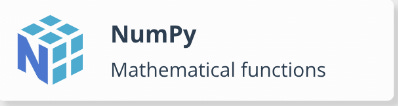Ranking Python Libraries for Each Project Type

Hey there, fellow Python enthusiasts! I’m Gabe A, and I’m thrilled to dive into the exciting world of Python libraries with you. With over a decade of experience in Python and data analysis, I’ve seen firsthand how the right library can make or break a project. That’s why today, I want to share my insights on ranking Python libraries for different project types.
Python has an incredibly rich ecosystem of libraries that cater to various domains and project requirements. It can be overwhelming to navigate this vast landscape, especially for beginners. But fear not! I’m here to help you make sense of it all and guide you towards the best libraries for your specific project needs.
Data Manipulation and Analysis
When it comes to data manipulation and analysis, two libraries stand out as powerhouses in the Python world: pandas and NumPy.
Pandas
Pandas is a go-to library for working with structured data. Whether you’re dealing with CSV files, Excel spreadsheets, or even databases, Pandas provides an intuitive and efficient way to clean, transform, and analyze your data.
Here’s a practical example: let’s say you have a dataset of customer orders, and you want to calculate the total revenue. With Pandas, you can load the data into a DataFrame, group it by customer, and sum up the revenue column with just a few lines of code:
import pandas as pd
# Load data into a DataFrame
data = pd.read_csv('orders.csv')
# Group by customer and calculate total revenue
revenue_by_customer = data.groupby('customer')['revenue'].sum()
print(revenue_by_customer)Pandas’ expressive and readable syntax makes it a joy to work with, even when dealing with large datasets. It also integrates seamlessly with other libraries, such as Matplotlib for data visualization.
NumPy
NumPy is the foundation of scientific computing in Python. It provides a powerful array object and a collection of functions for numerical operations. If you need to perform computations on large arrays or matrices efficiently, NumPy is your go-to library.
Consider a scenario where you have an array of temperature measurements and want to find the average temperature.
NumPy comes to the rescue with its array manipulation capabilities and built-in functions like mean:
import numpy as np
# Array of temperature measurements
temperatures = np.array([23.5, 25.1, 22.8, 21.9, 24.6])
# Calculate the average temperature
average_temperature = np.mean(temperatures)
print(average_temperature)NumPy’s speed and memory efficiency make it indispensable for numerical computations, especially in domains like physics, engineering, and machine learning.
Machine Learning and AI
Python has become the go-to language for machine learning and artificial intelligence, largely thanks to the incredible libraries available in this space. Let’s explore two libraries that are essential for any ML project: scikit-learn and TensorFlow.
Scikit-learn
Scikit-learn is a versatile library that provides a wide range of machine learning algorithms, from classic algorithms like linear regression and decision trees to sophisticated methods like support vector machines and deep learning.
To illustrate its power, let’s say you have a dataset of flower measurements, and you want to build a classifier to predict the species.
With scikit-learn, you can easily train a support vector machine (SVM) classifier and make predictions:
from sklearn import svm
from sklearn import datasets
from sklearn.model_selection import train_test_split
# Load the iris dataset
iris = datasets.load_iris()
X = iris.data
y = iris.target
# Split the data into training and test sets
X_train, X_test, y_train, y_test = train_test_split(X, y, test_size=0.2)
# Create an SVM classifier and fit it to the training data
classifier = svm.SVC()
classifier.fit(X_train, y_train)
# Make predictions on the test set
predictions = classifier.predict(X_test)
print(predictions)Scikit-learn’s unified API, excellent documentation, and wealth of examples make it an ideal choice for both beginners and experienced ML practitioners.
TensorFlow
TensorFlow is a powerful library for deep learning and neural networks. It offers a flexible framework to build and train models for a wide range of tasks, including image classification, natural language processing, and reinforcement learning.
Here’s a snippet that demonstrates how to create a simple neural network using TensorFlow’s Keras API:
import tensorflow as tf
from tensorflow import keras
# Define the model architecture
model = keras.Sequential([
keras.layers.Dense(64, activation='relu', input_shape=(784,)),
keras.layers.Dense(10, activation='softmax')
])
# Compile the model
model.compile(optimizer='adam',
loss='sparse_categorical_crossentropy',
metrics=['accuracy'])
# Train the model
model.fit(X_train, y_train, epochs=10, batch_size=32)
# Evaluate the model on the test set
test_loss, test_acc = model.evaluate(X_test, y_test)
print('Test accuracy:', test_acc)TensorFlow’s flexibility, extensive community support, and integration with specialized hardware (such as GPUs and TPUs) make it a leading choice for deep learning projects.
Web Development
Python’s versatility extends to web development as well, thanks to frameworks like Django and Flask. Let’s take a closer look at these libraries.
Django
Django is a high-level web framework that follows the model-view-controller (MVC) architectural pattern. It provides a comprehensive set of tools and features to build robust and scalable web applications.
To illustrate its capabilities, consider a scenario where you need to create a blog. With Django, you can define models for blog posts, set up URL routing, and create views to handle user requests.
Here’s a glimpse of what it might look like:
from django.db import models
class BlogPost(models.Model):
title = models.CharField(max_length=200)
content = models.TextField()
pub_date = models.DateTimeField(auto_now_add=True)
def __str__(self):
return self.titleDjango’s batteries-included approach, which includes an ORM, authentication, and admin interface, makes it an excellent choice for complex web projects.
Flask
Flask, on the other hand, is a lightweight and flexible web framework that prioritizes simplicity and extensibility. It provides just the essentials needed to build web applications, making it a fantastic choice for smaller projects or when you prefer more control over the architecture.
Here’s a simple example of a Flask app that greets the user:
from flask import Flask
app = Flask(__name__)
@app.route('/')
def hello():
return 'Hello, world!'
if __name__ == '__main__':
app.run()Flask’s minimalist design and extensive ecosystem of extensions allow you to tailor your web application to your specific needs.
Frequently Asked Questions
Q: Can I use multiple libraries together in a project?
Absolutely! Python encourages the use of multiple libraries to leverage their strengths and build more powerful solutions. Just ensure they are compatible and fulfill your project requirements.
Q: Are these libraries suitable for beginners?
Yes! While some libraries may have a steeper learning curve than others, all the mentioned libraries have extensive documentation, community support, and examples to guide beginners on their journey.
Q: Are these libraries only for data analysis and ML projects?
Not at all! The libraries discussed in this blog post are just a glimpse of Python’s extensive ecosystem. There are libraries available for almost every domain, including web scraping, natural language processing, image processing, and much more.
Q: Can I contribute to these libraries?
Absolutely! These libraries are open-source projects, and contributions from the community are highly appreciated. Whether it’s reporting a bug, suggesting improvements, or submitting code, you can actively participate in making these libraries even better.
Conclusion
Python’s library ecosystem is a treasure trove for developers and data enthusiasts. In this blog post, we explored some top-ranking libraries for different project types. From data manipulation and analysis with Pandas and NumPy to machine learning and AI with scikit-learn and TensorFlow, and finally web development with Django and Flask, Python has you covered.
Remember, the libraries discussed here are just the tip of the iceberg. As you explore further, you’ll discover countless other amazing libraries that can enhance your Python projects in exciting ways. So go ahead, experiment, and let your creativity shine!
Note: This blog post assumes basic familiarity with Python and data analysis concepts.
I hope this article helped you! Thanks for reading. 😊 Enjoyed it? Show your support with 👏, 💬, and 👤.
💰 Free E-Book 💰
I’m Gabe A, a seasoned data visualization architect and writer with a decade of experience. My goal is to offer you clear guides on diverse data science topics. With 250+ articles across 25+ Medium publications, I’ve become a trusted voice in the data science field. 📊📚