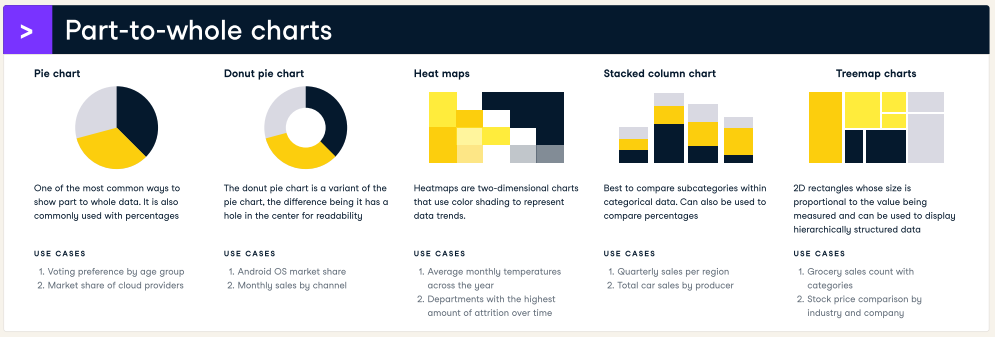Which Visualization? — A Quick Reference
Visualizing data is an essential skill for any data analyst or scientist, as it allows you to communicate insights effectively and engage your audience.
HHey, there! I’m Gabe, and I am passionate about teaching others about Artificial Intelligence and Machine Learning.
Today, I want to share with you my personal favorite quick reference guides that will help you choose the right visualization for your data.
Visualizing data is an essential skill for any data analyst or scientist, as it allows you to communicate insights effectively and engage your audience. So, let’s dive in and explore the world of data visualization!
Section 1: The Power of Visualization
Why is data visualization important?
Data visualization is a powerful tool that helps us make sense of complex data sets. By representing data visually, we can uncover patterns, trends, and relationships that might not be immediately apparent from the raw numbers alone.
As the saying goes, “A picture is worth a thousand words,” and this holds true in the realm of data analysis.
How does visualization enhance understanding?
When we see a chart or graph, our brains are wired to process visual information quickly and efficiently. Visualization taps into our visual processing system, making it easier for us to understand and remember information. By presenting data in a visual form, we can convey complex concepts and insights in a concise and intuitive manner, making it easier for others to grasp and act upon the information presented.
My personal tip: Start with the question
Before deciding on a specific visualization technique, start by asking yourself: What question am I trying to answer? Clearly defining your objective will guide you in selecting the most suitable visualization method. Are you trying to compare categories, show trends over time, or explore correlations? Answering these questions will help you narrow down your options and choose the visualization that best supports your message.
Section 2: Choosing the Right Visualization
Bar charts: Comparing categories
Bar charts are a go-to visualization when you want to compare different categories or display the frequency of a categorical variable. They consist of rectangular bars with lengths proportional to the values they represent. Bar charts are easy to interpret and can be enhanced by adding colors or sorting the bars in a specific order.
Line charts: Visualizing trends over time
Line charts are ideal for displaying trends over time. They connect data points with straight lines, allowing you to observe how a variable changes over a continuous interval. Line charts are particularly useful for visualizing time series data or comparing multiple trends on the same graph.
Scatter plots: Uncovering relationships
Scatter plots are excellent for exploring relationships between two numeric variables. Each point on the plot represents an observation, with one variable plotted along the x-axis and the other along the y-axis. Scatter plots help identify patterns, clusters, or correlations between variables. Adding color or size variations to the points can provide additional information or groupings.
My personal tip: Embrace interactivity
In the age of interactive data visualization, take advantage of tools and libraries that allow users to interact with your visualizations. Adding interactivity can greatly enhance the exploration and understanding of your data. Consider using libraries like Plotly or Bokeh, which offer interactive features such as zooming, panning, and tooltips, enabling your audience to dive deeper into the insights you present.
Section 3: Bringing it All Together
Choosing the right visualization for your data
When faced with a vast array of visualization options, it’s crucial to consider the nature of your data and the story you want to convey. While there are general guidelines for matching data types to visualization techniques, it’s also essential to experiment and iterate. Visualization is both an art and a science, and finding the perfect match requires creativity, intuition, and domain expertise.
I believe in experimentation
There is no one-size-fits-all solution when it comes to data visualization. Different data sets and contexts demand different approaches. This is why I encourage you to experiment with various visualization techniques. Try out different charts, colors, and layouts to find the one that best represents your data and highlights the insights you want to convey.
I think simplicity is key
When designing visualizations, keep in mind that simplicity often leads to better understanding. Avoid cluttering your charts with unnecessary decorations or excessive data points. Focus on the key elements that support your message and remove any distractions. Remember, your goal is to communicate effectively, not to impress with complexity.
This is what I would do
If I were to summarize my approach to choosing the right visualization, it would be a combination of experimentation, simplicity, and storytelling. Start by experimenting with various visualization techniques, keeping your objective in mind. Then, simplify and refine your visualizations, ensuring they convey your message concisely. Finally, use your visualizations as part of a compelling narrative that engages your audience and guides them towards the insights you want to highlight.
Section 4: Frequently Asked Questions
Q: Can I use multiple visualizations in the same project?
Absolutely! Combining different visualization techniques can provide a richer and more comprehensive view of your data. Consider using a mix of bar charts, line charts, and scatter plots to capture different aspects and dimensions of your data. Just make sure the visualizations complement each other and contribute to the overall story you want to tell.
Q: Are there any golden rules for color selection?
While there are no strict rules for color selection, it’s essential to consider the purpose and context of your visualization. Choose colors that are visually pleasing, ensure sufficient contrast for readability, and be mindful of colorblindness accessibility. Experiment with different color palettes to find the right balance between aesthetics and effective communication.
Q: How do I deal with missing data in my visualizations?
Missing data is a common challenge in data analysis. Depending on the situation, you can either exclude the missing data points, substitute them with averages or interpolation, or visualize them separately to highlight their absence. It’s crucial to be transparent about missing data and communicate any limitations or potential biases resulting from their exclusion or handling.
For a simplified approach, a table-based guide called “Choose Your Visuals” offers a concise overview of various chart types based on specific data scenarios.
Whether you need to visualize a comparison, data over time, correlation, distribution, part-to-whole relationships, or ranking, this cheat sheet provides a list of appropriate chart types for each scenario.
Comparison: Bar Chart, Grouped Bar, Line Chart, Bubble Chart, Area Chart, Stacked Bar, Ribbon, Shape Map, Donut, Treemap
Data Over Time: Bar Chart, Line Chart, Stacked Bar, Area Chart, Stacked Area, Bubble Chart, Waterfall Correlation: Bubble Chart, Column Line, Scatterplot
Distribution: Bubble Chart, Grouped Bar Part-to-Whole: Donut, Stacked
Bar, Treemap Ranking: Ordered Column, Ordered Bar, Ribbon, Decomposition Tree, Funnel
This cheat sheet can be quite helpful. This guide categorizes data into discrete categories, ordinal data, or continuous data and suggests suitable visualization options based on these distinctions.
While this method may initially seem more complex due to its detailed categorization, it provides valuable guidance for choosing the right visualization technique.
From Data to Viz
The “From Data to Viz” decision tree is an interactive website that helps you select the most suitable graph for your data. This resource offers an extensive collection of charts and utilizes both data types and broad applications (such as map, network, and time-series visualizations) to guide your decision-making process effectively.
Datacamp Data Viz Cheatsheet
If you prefer a more descriptive approach, the Datacamp Data Viz Cheatsheet can be a valuable resource. This cheat sheet uses the purpose of your visualization as the first decision point and provides detailed explanations and examples for each chart type.
Data visualization cheat sheet from Datacamp
Section 5: Take Your Visualizations to the Next Level
Python Data Visualization Catalogs
Python Graph Gallery is an excellent source: Python Graph Gallery
Seaborn Gallery to quickly look for code snippets: Seaborn Gallery
Matplotlib gallery is exhaustive, but useful if you know what you are looking for: Matplotlib Gallery
Level up with Python libraries
If you’re looking to take your data visualizations to the next level, Python offers a wide range of powerful libraries that can help you achieve stunning results. Matplotlib, Seaborn, and Plotly are just a few examples of popular libraries that provide extensive functionality and customization options.
Matplotlib is a versatile library that allows you to create a wide variety of static visualizations. With its intuitive API and extensive documentation, Matplotlib is a great choice for getting started with data visualization in Python. You can create bar charts, line charts, scatter plots, histograms, and more with just a few lines of code.
Seaborn, on the other hand, is a higher-level library built on top of Matplotlib. It offers a more streamlined and aesthetically pleasing interface for creating statistical visualizations. Seaborn is particularly useful for creating complex visualizations such as heatmaps, violin plots, and pair plots. Its ability to easily incorporate statistical analyses makes it a favorite among data scientists.
If you’re interested in interactive and dynamic visualizations, Plotly is the library for you. Plotly allows you to create interactive charts, maps, and dashboards that can be easily embedded in web applications or shared online. Its interactive features, such as hover tooltips, zooming, and panning, provide a rich and engaging user experience.
Code snippet: Creating a bar chart with Matplotlib
import matplotlib.pyplot as plt
# Data
categories = ['Category A', 'Category B', 'Category C']
values = [10, 20, 15]
# Create a bar chart
plt.bar(categories, values)
# Add labels and title
plt.xlabel('Categories')
plt.ylabel('Values')
plt.title('Bar Chart Example')
# Display the chart
plt.show()My personal tip: Tell a story with your visualizations
Remember that visualizations are not just about presenting numbers; they are a means to tell a story and convey insights. Think about the narrative you want to build around your data and use visualizations to guide your audience through that story. Consider adding annotations, captions, or explanatory text to provide context and highlight important findings. The goal is to create visualizations that not only inform but also captivate and inspire.
Code snippet: Creating an interactive scatter plot with Plotly
import plotly.graph_objects as go
# Data
x = [1, 2, 3, 4, 5]
y = [10, 15, 13, 17, 12]
# Create a scatter plot
fig = go.Figure(data=go.Scatter(x=x, y=y, mode='markers'))
# Customize the appearance
fig.update_layout(
title='Interactive Scatter Plot Example',
xaxis=dict(title='X-axis'),
yaxis=dict(title='Y-axis')
)
# Display the plot
fig.show()Over a period of time, you most likely will have your favorite charts at your figure tip.
For those working with Python, several visualization catalogs can be immensely helpful. The Python Graph Gallery is an excellent source for a wide range of chart examples. The Seaborn Gallery offers quick access to code snippets specifically related to Seaborn, a popular data visualization library. The Matplotlib gallery, while exhaustive, is a useful resource if you already know what you’re looking for and need advanced customization options.
Following are the most popular tools for that purpose:
Streamlit: Streamlit
Plotly Dash: Plotly Dash
Panel: Panel
Bokeh: Bokeh
Jupyter Voila: Jupyter Voila
ipywidgets: ipywidgets
Final Thoughts
Data visualization is an art that combines technical expertise with storytelling prowess. By choosing the right visualization technique, you can transform complex data sets into captivating narratives that engage and enlighten your audience. Remember to start with a clear question, experiment with different approaches, and embrace simplicity. Let your visualizations speak for themselves and guide others through the fascinating world of data analysis.
Now, armed with this quick reference guide, go forth and visualize your data with confidence.
Happy visualizing!
Note: This blog post is inspired by my own experiences as a data visualization architect and educator, and it reflects my personal opinions and tips on the subject.
I hope this article helped you! Thanks for reading. 😊 Enjoyed it? Show your support with 👏, 💬, and 👤.
💰 Free E-Book 💰
I’m Gabe A, a seasoned data visualization architect and writer with a decade of experience. My goal is to offer you clear guides on diverse data science topics. With 250+ articles across 25+ Medium publications, I’ve become a trusted voice in the data science field. 📊📚